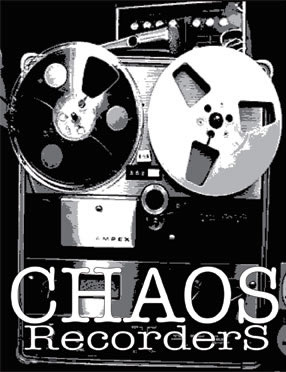Verifying DMI Pool Data Error...
/Why am I writing about the Verifying DMI Pool Data Error? Because as a studio owner/engineer, we can't afford to have our computers go down. I had mine go down for almost two days until I fixed it. I thought I would share my fix, since it works for me. Anyone desperately looking for answers might stumble on this and a possible fix for them.
How to fix for Windows 7 64bit PC:
1. Turn off computer
2. Unplug computer
3. Hit power button on the front of the computer 5 times
4. Toggle off the psu
5. Repeat step 3
6. Plug in computer
7. Toggle on the psu
8. Turn on the computer
OR:
Unplug your computer, open it up, got to the motherboard and pull out the battery and put it back in. Plug the computer back in and restart. The BIOS will re-load and presto! You are up and running! *Make sure to update the Time/Date back to the current time because the BIOS refresh wipes out that info, or you might have a hard time getting back on the internet.
I pulled out all my hair trying different ways to fix this and after almost two days. If these steps haven't helped you, it could be something more serious. Hard drive or motherboard could be the cause. Alright, going back to sleep now...goodnight.